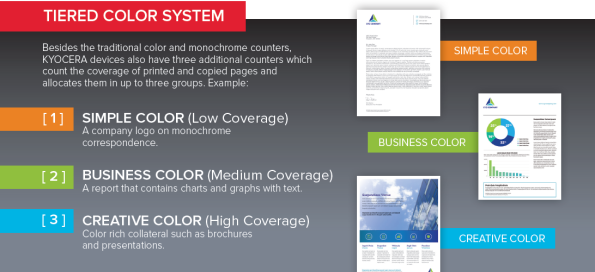5 Questions to Ask When Leasing a Copier
When it comes time to lease a new copier for your business things can get a little complicated.
You need tread very carefully when doing your research and getting your proposals together.
Depending on the size of copier you need this could be a significant acquisition for your business.
If you’ve leased a copier before you know that there can be a lot of questions to ask to make sure you don’t get burned.
Believe me when I say that organizations of ALL sizes get burned on a regular basis when leasing a new copier.
I know because they call and email me all the time after reading my cautionary blog posts. Like the one you’re reading right now.
I’ve been contacted by organizations locally here in the in Baltimore, MD & Washington DC area as well as all over the world. Literally.
I’ve helped people in the US, Australia, the UK, South Africa, Kenya and several other countries in Africa.
What I’ve found very interesting is that no matter where they’re from the issues these organizations have with copier companies seem to be the same.
In other words, the tricks and gimmicks used by unethical copier companies seem to be about the same no matter where they’re located.
In order to get treated fairly there are many questions you could ask prospective vendors about their copier lease but I’ll give you 5 really important ones here.
1) What kind of copier lease are you quoting me? Fair Market Value or Dollar Buy Out?
90% of the time when leasing a copier you’ll be offered either a Fair Market Value Lease or a Dollar Buy Out Lease.
The first type of lease is the Fair Market Value Lease. This is the most common of all copier leases. About 99% of the copier leases I write are fair market value leases. The way that this lease works is that at the end of the lease term the leasing company will tell you what the fair market value of that machine is and then you can buy it from them for that amount of money.
Kind of like a Kelly Blue Book valuation for copiers.
If you don’t want to buy the copier for the fair market value than you will be required to send the copier back to the leasing company at your expense. Typically if you lease a new copier from the same copier company they will come pick the machine up from your office and pay the shipping charges to send it back to the leasing company.
Copier companies do this as a thank you for leasing another copier through them. This is a helpful service that copier companies offer because if you had to send the copier back yourself in my experience you’d be looking at any where from $200.00 for a small copier up to $500.00 plus for a larger machine.
We provide this service here at my company and I like the fact that my customers can focus on the core tasks in their business and let me take care of the copiers. We remove the old copier and install and network the new one within an hour or so. My customers literally have to do nothing and I feel that’s how it should be.
The second most common type of lease is the $1 Buyout Lease. Although it’s the second most common it’s only about 1% or less of the leases I see in my day to day work.
The $1 buyout lease means that at at the end of the lease term you can “buyout” the copier from the leasing company for one dollar. Now you may be wondering why you would choose any other type of lease over this one. The answer is that this lease will cost you more than the others in interest and fees during the life of the lease but in the end you will pay less than a fair market value lease.
So should you choose a fair market value or a $1 buyout lease?
It may be helpful to think of the decision in the context of how you buy vehicles.
If you’re the type of person who finances a vehicle, keeps the vehicle over the term of the loan, pays it off and keeps the car as long as they can until it falls apart then you may want to consider a dollar buy out lease.
If you’re the kind of person keeps a vehicle for 2 or 3 years, trades it in because you like to have the newest, most efficient technology and don’t want the hassles that come with an aging vehicle than you may want to consider a fair market value lease.
Again, the Fair Market Value Lease is definitely the most common chosen option for businesses. As I stated earlier about 99% of copier leases these days are Fair Market Value.
2) What happens to the hard drive after the lease ends?
This is a very, very important question.
Virtually every copier that you can buy today will have a hard drive installed.
At the end of the lease when the copier leaves your office you have to make sure that it doesn’t end up in someone else’s hands with your company data on it.
There are a few ways of accomplishing this. You can have the hard drive removed and given to you, removed and destroyed or wiped clean of all data.
This is usually a service that your copier vendor provides but if they don’t you need to find a company that does.
This is not something you want to take lightly. If you do, bad things can happen.
Affinity Health Plan of New York was fined $1.2 Million because they sent copiers back to the leasing company without removing or wiping the hard drives.
2 years ago I wrote a short post on this blog about the incident and others like it.
The short post also included a very interesting CBS undercover video.
Click this link to watch the CBS undercover video.
Remember, in the end the Feds will come after you, not the copier company, if your customer’s data gets out.
Take the necessary steps!
3) Is property tax included in the copier lease payment or am I going to get a separate bill from the county?
This issue is one that has ticked off many business owners and executives.
When you lease a new copier your local county government will asses a property tax.
If the property tax is not paid by the copier leasing company than the organization that leased the copier (that’s you) is responsible.
So that none of my customers get a surprise bill for property tax , ALL of the copier leases that I write in my day to day work include the property tax.
Be sure to ask the copier sales representative if property tax is included in the lease. If they say yes, ask to see it in writing.
It may be uncomfortable to push the issue with the salesperson but remember, you have the right to see everything in writing.
If that’s a problem for them, I’d consider looking at other copier companies. More ethical ones.
4) Is the Copier Maintenance/ Service Agreement Rolled into the Lease?
When you lease a new copier you’ll want to put a service or maintenance agreement on the copier.
Typically copier maintenance plans are either billed as part the lease in which case you’ll only get one bill, or billed separately from your local copier company in which case you’ll get 2 bills.
One from the copier company for the service agreement and one from the leasing company for the lease.
5)If the answer to number 4 is yes than you should have a few follow up questions.
A) Can I adjust the minimum number of pages in the service agreement up or down?
All copier service agreements contain a minimum number of printed pages (copies or prints) as part of the agreement. Usually that number is based on your recent usage history. You have to be careful here because if you pick a number too high you could end up paying for a lot of copies/prints that you didn’t use and if you go too low you may end up with a large overage bill at the end of the quarter or year.
Copier Service Agreement Overage Example: You sign a service agreement with a monthly minimum of 5,000 black pages.
If you only use 4,000 pages that month you will still pay for the 5,000 because that was the minimum that you agreed to and signed off on.
If you were to use 5,500 black pages one month there are a few things that can happen. I’m not sure about other parts of the country but most copier companies in Baltimore, Maryland, which is where I’m located, will accrue those overage pages and bill you for them on a separate bill quarterly. The other option I’ve heard of is to bill the overages annually.
In this example we’ll use quarterly overage billing.
So if you printed/copied 5,500 black pages per month for the first quarter of the year than you would have accrued 1,500 overage pages for that quarter. 500 extra pages (over your 5,000 minimum) times 3 months = 1,500 overage pages. Sometimes copier companies will charge you an increased price per page for overage pages. This is something I’ve never understood because in what business do you penalize customers for buying MORE of our product than initially anticipated? But nonetheless some copier companies do it, so be sure to ask.
In the above example you would get a separate bill at the end of the quarter for 1,500 overage pages.
Here at my company we allow the customer to move their monthly minimums up or down whenever they want during the lease with no questions asked. Obviously this is the best case scenario and you should try and find a company that will allow you that freedom. If they say that they will do that you need to get it in writing.
B) Am I paying interest and/or any type of fees on the copier service/maintenance plan because it’s part of the lease?
Obviously when you lease a copier you will pay interest on the base amount of the copier. This is how the leasing company gets compensated for loaning you the money. If the copier maintenance agreement is included with the equipment in the lease than you may be paying interest and fees on the service agreement as well as the equipment. You want to avoid this if you can.
One way is to have the bill for the service agreement sent to you by your copier company. In other words, you pay the local copier company for the service agreement and the leasing company for the lease. You will get 2 bills but I think that’s better than paying interest on the maintenance agreement when you don’t have to. The interest on the plan can really add up over time.
The second and best way to handle this is when the copier company has a special arrangement with the leasing company to do what is called a pass-through. The way a pass-through works is that the leasing company will collect the money for the service agreement as part of the lease payment and pass it through to the copier company.
As part of this agreement the leasing company agrees to not to charge interest or fees of any kind to you the customer or the copier company your working with. They do this as a convenience for the copier company who is usually sending them a lot of new customers like you. In the case of a pass-through you the customer only gets one bill from the leasing company for once amount per month.
Here are our company we have a pass-through agreement with our leasing company. It’s a great feature.
6) Bonus Question Do I pay the shipping charges to get supplies (toner & other consumables) sent to me?
Even though many copier companies say that their copier service agreements include “everything but paper and staples” what they may not tell you is that you will be responsible for the shipping charges when supplies such as toner are sent to your office. This could be something you want to ask about and negotiate if possible.
Otherwise you may get a surprise invoice for shipping when you need a new toner cartridge.
I hope this list of questions was helpful to you.
As always if you have any questions don’t hesitate to contact me using the easy form below or call me directly at 443-570-0414.
Thanks for stopping by. Please tell anyone you know looking for a copier to check out this site in order to save money and avoid rip-offs.
If you’re in the Baltimore/DC Metropolitan area and are considering purchasing a new copier, printer, scanner. shredder, postage or mailing equipment please let me know. I’ll provide you with a fair, no BS proposal from our line of quality products from Xerox, Konica-Minolta, Lexmark and HP.
We also offer a full suite of document management and mobile capture software.
You can reach me at 443-570-0414 or edworthington@outlook.com.
Don’t Become a Data Loss Horror Story. Warning: This Story is Scary!
You wake up in the morning and get ready for work just like any other day. You get yourself together, grab a cup of coffee and head out to work.
It’s pouring rain as you run to the car. As you pull out of the driveway you think to yourself, “Wow what a storm last night”. It started raining yesterday afternoon and hasn’t let up much since.
You get to the office and you’re the first one there of course. You didn’t get to where you are by being a slacker.
You sit down at your desk and you notice a strange, almost creepy silence in the office. It’s normally not this quiet, even in the early morning.
You turn on your computer and it starts up like it always does.
But then you notice a problem. You can’t get to your email.
You try a few other programs like your accounting, inventory and HR programs……nothing.
You’re starting to get a little worried but you’re not the type who panics at the first sign of trouble.
You decide you’ll grab a cup of coffee in the kitchen and then call your IT Director Brad. It’s probably something minor.
As you make your way down the hallway toward the bathroom you hear a subtle squishing sound under your feet. The carpet is soaked. Now you’re getting a little worried.
You realize that obviously some water from the storm has gotten into the office.
As you walk by the room where your IT equipment is stored you notice that creepy silence again.
Afraid of what you’re about to see you slowly open the door to the server room. The door creeks open and what you see and hear is horrifying. Nothing. The room is dark. No blinking lights, no sounds of fans, no signs of life. Your servers are dead.
You use your iPhone flashlight app and discover that there was obviously a leak in the ceiling which has caused a couple of ceiling tiles to become wet and they collapsed under the weight of the water above.
There are small pieces of wet ceiling tile all over the floor along with way too much water for your comfort.
The servers and networking equipment have taken a direct hit from the water and ceiling tiles and obviously the equipment isn’t functioning. Now you realize why you couldn’t get to the programs on your computer. It’s time to call Brad.
You call Brad immediately. Brad answers the phone and you try to calmly explain the situation to him. But you certainly don’t feel calm.
“I’ll be right there” he says with a tinge of nervousness in his voice.
25 excruciating minutes later Brad arrives in an obvious panic. It seems the drive to the office has given him plenty of time to let his imagination run wild.
When he gets to the server room and looks inside his face turns white and it looks like he’s seen a ghost.
Brad gets to work frantically and tells you that he’ll update you as soon as possible on the extent of the damage.
27 minutes (not that you were counting) later Brad comes into your office and says. “It’s not good. Most of our equipment is ruined. Were going to have to get new servers and networking gear and rebuild”.
You remember that you had a meeting with Brad about just this type of incident a few months ago after reading a blog post about disaster recovery.
You breathe a sigh of relief when you remember Brad saying during that meeting that you were all covered. He backs up all the company’s critical data using a tape system and he had hired a storage company to come pick up the tapes every few weeks and store them in a safe, climate controlled facility.
You try to look at the glass as half full. At least the data is backed up and safe. You want to let Brad know that you trust him and things will be fine.
The conversation goes something like this.
You: “Well Brad, it could have been much worse. I’m just glad you had the insight to put a good backup system in place. We’ve got a really big week planned and I don’t want to get behind. Will you be able to get things back up and running in the next couple of hours?”
Brad: “Next of couple hours? Uh….well I’m going to need more time than that.”
You: “How much more?”
Brad: “It’s probably going to take at least a week?”
You: “Did you say at least a week?” You almost choke on your coffee.
Brad: “Yes, at a minimum.”
You: “How is that possible? We have everything backed up.”
Brad: “Well all of the data is backed up and safe but there is a process to getting everything back up and running. Since most of the equipment is destroyed we have to order new servers and networking equipment which could take anywhere from a few days to a week to get here.
Then we have to figure out where were going to set up the new equipment. We obviously can’t put it in the old IT room because it’s going to need to be totally renovated because of the water damage.
Once we decide where we’re going to put everything I’ll have to set it all up, then network and configure everything. I’ll have to re-load all of our programs and then test everything.
Then once that’s finished I’ll retrieve the tapes from the storage company and load all the critical data onto the new servers. After that I’ll run some further tests and we’ll be back up and running.”
You hear everything Brad is saying but you at the same time your mind is in another world.
Was this really happening? It feels like a bad dream, no, more like a total nightmare. How could this happen? Were you really not going to have access to any critical customer data for a minimum of one week?
Your mind is racing. How are we going to explain this to our customers? What about the auditors that are coming in next week? What about the presentation we have to do for our largest customer next week? What about all the invoices that need to be sent out? How is this going to affect cash flow?
Then the full weight hits you. This is going to cost the company money. A whole lot of money.
You start to feel a little lightheaded and sick to your stomach.
How did you get here? The answer is simple. It’s not easy, but simple.
Then you remembered it. Last year when you read the disaster recovery story on the web and called a meeting to ask Brad if you were prepared for this type of incident he told you all critical data was being backed up but he would feel a lot better if the company had a full blown disaster recovery plan.
Two weeks after that initial meeting Brad brought in a couple of guys from an managed services company and the four of you discussed what it means to have a full blow disaster recovery service versus just backing up your data.
It all sounded great. Until they brought a quote back a few days later.
You remember being shocked by the quote. How much per month?
For something that’ll probably never happen? After thinking on it for a few days you let Brad know you thought it was a really good idea but you’d like to put it on the back burner for now.
You’d see how the fourth quarter went and if the numbers looked good you would reconsider.
Then you basically forgot about the whole thing. It’s easy to do. We’re all very busy with our businesses, our families and everything else life throws at us.
You realize that most likely that the cost of the disaster recovery service would have been a pittance compared to the financial hit you’re about to take.
So what is the difference between just backing up data and having a full blown disaster recovery plan? About 1-3 weeks! That’s 1-3 weeks of being without your company’s critical applications or data.
In a similar situation to the one above, if you had a full blown disaster recovery plan and service you would be back up and running in about 15 minutes. There would no real harm to your business.
But you don’t have that plan and service so for you, things are going to be much, much more complicated. After doing a little research on your iPhone you realize that one week is an extremely optimistic time frame.
Now back to reality. The good news is that this didn’t really happen to you.
It may never happen but the question every responsible executive has to ask them-self is, what if it does happen?
There are thousands of business owners and executives throughout the world that could tell you their own data loss horror stories. It happens, it really does. More often than you think.
You may be wondering why you don’t hear about these stories if their happening all the time?
Think of it this way. If it happened to you, would you announce it to the public or try to keep it quiet?
I’m not talking about customer’s financial information being stolen by hackers. Obviously there are times when a business is required by law to notify its customers and the public of a security breach. That’s the way it should be. In this case I’m just speaking of data loss.
Don’t let this happen to you. Protect your organization and yourself by implementing a reasonable disaster recovery program.
There are many different ways of going about disaster recovery and many good companies out there who do it very well. One positive is that the pricing on disaster recovery services have gone down significantly over the last 5 years.
Do your homework, talk to a couple of reputable companies to get an idea of your options. Then pick the one that’s best for your company. You’ll be glad you did.
Then you’re life won’t become a data loss horror story.
If you’re considering implementing or updating your disaster recovery strategy feel free to contact me or fill out the form below for a short chat. I offer a free, no obligation evaluation of your situation. No sales pressure, no games. Just an honest assessment of whether your organization is adequately protected.
Remember to have some fun today!
Ed Worthington. edworthington@outlook.com. 443-570-0414
What If All Of Your Business Applications Were Down For 2 Weeks?
Recently I had a very sobering realization.
Sobering because what I’ve been seeing in the marketplace has led me to believe that many small and mid sized businesses in America are in serious danger.
I’m not kidding or exaggerating one bit. Let me explain.
Here at my company we provide IT infrastructure services and managed services such as cloud, server colocation, connectivity and managed services such as disaster recovery, backup and firewalls.
In other words, we provide services that help keep a businesses critical data and applications protected and up and running 100% of the time.
What I’ve realized is that many small and mid sized businesses in America are totally exposed if they were to have a disaster that wiped out their servers.
Examples of this type of disaster could be a fire, flood or natural disaster or if a server just simply crashes.
Many organizations think they’re covered because they back up their data to tape or disk which is not unusual.
What many organizations may not realize is that if there servers are destroyed or fail it could easily take two weeks or more to get the business back up and running.
Why?
Because even if you have the tape or disc stored offsite (many companies don’t) you still have to restore that data to something that resembles your original environment.
By original environment I mean your original computing and networking equipment like servers & switches. Again, you have to have something to restore that data to.
So in other words you have to order new servers and switches unless you have spare ones on hand. Most organizations don’t.
Then you have to set up and network those servers and switches and then you have to restore all the original data back to the new environment.
In some cases this can take more than 2 weeks. There are A LOT of moving parts here.
If your office had a fire, flood or natural disaster where are you going to set that new environment up? Are you going to quickly lease a new office? How long will that take?
What is your desired equipment is on back order from the manufacturer?
See what I mean. It’s a bit scary.
What if you are a healthcare provider like a nursing home or a large physician practice?
What would happen if you couldn’t get to your EMR systems to access critical patient data for two or more weeks?
For a nursing home how do you know what medications Mrs. Smith gets and when?
You don’t have to be in the healthcare field to experience major business issues.
Think of it this way. What if you couldn’t get to the programs you use everyday in your office like CRM, accounting, operations, inventory, ect. for two weeks or more.
I’m not exaggerating when I say many companies and professional practices would literally go out of business.
So what is the disaster recovery plan for your business?
If you don’t have one your at risk.
If you want help contact me by phone or email for an absolutely no pressure evaluation of your situation. 443-570-0414 ed@edworthington.com.
What is Server Colocation?
With so many IT related buzzwords being thrown around on the internet these days it can be hard to get a good understanding of what these terms mean to you and your organization.
One of these terms is “server colocation” or sometimes referred to as just “colocation”.
Server colocation is the practice of moving your organizations servers, storage and networking equipment to a commercial data center where you rent space.
The commercial data center (or colocation facility) provides space, power, cooling, connectivity and physical security for the equipment of multiple firms thereby reducing the cost for each firm.
The power and cooling aspects are provided in a safe and redundant manner using equipment like surge protectors, power distributions units, and generators.
Redundant connectivity is achieved by the data center hosting multiple telecommunication service providers.
From a security standpoint data centers are locked down from the public using features like key card access and bio-metric scanning. Once inside the data center each companies servers are housed inside of a locked “rack” which provides additional security.
So why would you use a colocate your equipment to a commercial data center?
The first reason is that in order to provide the same levels of redundant security, power, cooling and connectivity you would have to build a your own data center potentially costing your organization millions of dollars in up-front capital expenditure.
But the most important reason is PEACE OF MIND. When you colocate your equipment to a legitimate commercial data center you can rest assured that your equipment will be safe in an environmentally controlled environment with many safeguards in place.
This will free up your time and mental hard drive to focus on other important tasks.
By utilizing a commercial data center you get the best of both worlds. All the features we discussed above without spending large amounts of money upfront to build a data center.
I hope this helps.
If your considering server colocation or a move to the cloud please contact me or fill out the form below to get any of your questions answered and a NO OBLIGATION quote.
My company, Expedient Data Centers, owns and operates 9 data centers in Baltimore, Pittsburgh, Cleveland, Columbus, Boston and Indianapolis. We offer server colocation, cloud computing, connectivity, managed backups, disaster recovery as well as a host of other managed services.
Thanks!
Ed Worthington 443-570-0414 ed@edworthington.com